
Exchange Information, Exchange Ideas, Exchange Vision
Vision Exchange provides a dynamic and flexible solution to cover various teaching space and meeting room needs. For education, changing the environment from a "one way teaching" platform to an "interactive and collaborative active learning" platform for everyone.
Lecturers and presenters can brainstorm and work collaboratively by sharing each individual’s multimedia presentation content together, even bringing in other participants at remote locations to join the discussion as required.
Use Case
Active Learning

Encourage Discussions with Simple Workflow
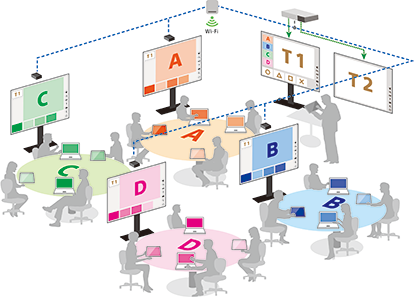
Let teams, lecturers and presenters brainstorm and work collaboratively by sharing each individual’s multimedia presentation content together (requires License Option PEQA-C10).
Interactive Lecture

Maximize Student's Learning Experience
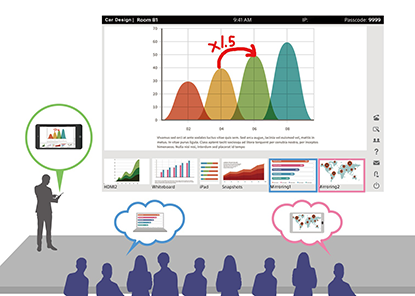
Stimulate lectures by having students participate with their BYOD (Bring Your Own Device). Give instant feedback by annotating on their shared image.
Conference Room

Share More and Communicate Better

Remote communication capabilities that allow all effective collaborations to be shared even on the remote side (requires License Option PEQA-C30).
Active Learning Class Workflow
Share to Class
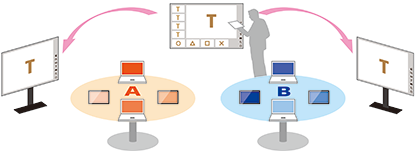
- Easy sharing for teacher’s materials (Laptop/tablet images, document, camera, HDMI inputs, etc.)
- Any image on the main view will be shown to all work group POD displays in full screen when “Pod share” button is pressed.
Active Group Discussion
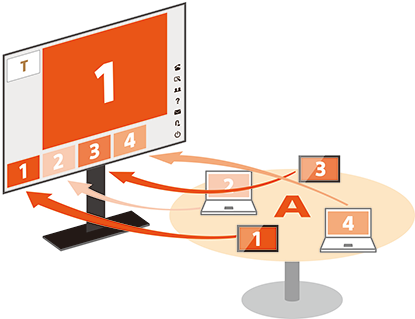
- Any student can easily mirror their BYOD content.
- Enhance discussions by simple switching, annotation/digital tag whiteboard mode.
- Teachers can monitor and select any group's information then share to all other group screens.
Present and Feedback
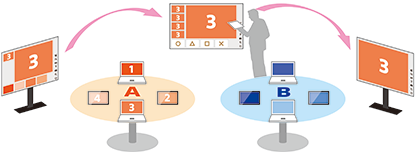
- Quickly drag & drop to share anyone's screen
- Promptly respond to the teacher or student comments with annotations to feedback.
For use with the Vision Exchange platform, Vision Exchange App (for Windows) allows users to mirror their Windows desktop images, control Vision Exchange from their device, and download snapshots to their device.
For use with the Vision Exchange platform, Pod PC Software is designed for use in a workgroup-based collaborative environment.
- Collaboration System Software for Pod PC
- Same GUI concept of Vision Exchange Main Unit for classroom

