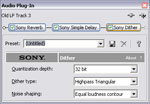 32-bit, 192kHz source audio support
32-bit, 192kHz source audio supportUse the highest quality audio in your CD projects, up to 32-bit, 192kHz source audio – no conversion necessary. Import audio formats other than 16 bit, 44.1kHz (CD quality), and CD Architect™ software will resample the media to your project's sample rate and perform dithering with advanced noiseshaping.
 Trimmer Window
Trimmer WindowUse the Trimmer window to easily select portions of a song to place as new tracks in your project. Open, add, select, and edit any media to use in your project. Add and save markers and regions to the track, even open audio in an external audio editor like Sound Forge® software.
Undo/Redo history list
CD Architect software lets you restore previous edits with ease. View past edits - even undo or redo whole groups at a time.
Multiple file format support without conversion
Use multiple file formats in your project – no conversion necessary. Supported audio file types can be added to the timeline and burned to CD without any pre-conversion to .WAV. CD Architect software supports popular formats including MP3, Windows Media®, Ogg Vorbis, and more.
Media file previewing
CD Architect makes it easy to choose the tracks to use in your project. Preview media from the Explorer window or Media Pool before adding it to your project, and view and adjust volume using the preview meter.
Tabbed/docking windows
Customize your environment to fit the way you work. Dock or float windows, including the Playlist, Tracklist, Trimmer, Media Pool and Mixer anywhere on your workspace.
Dual monitor support
Get the most out of your CD mastering workspace. CD Architect fully supports systems with dual monitor devices.
Ripple editing
Edit multiple events at once using ripple editing. Cut, delete, and paste events within a specified time selection and quickly edit events.
 Toolbar customization
Toolbar customizationArrange buttons on the toolbar to fit your workflow. CD Architect software allows you to add, remove, and rearrange buttons on the toolbar.
Media Explorer Window
View, preview, and add media files to your project in the timeline using the Explorer window. Choose from a variety of views including tree, region, summary and details.
Autosave crash recovery
Work with confidence. CD Architect software automatically creates and saves a backup copy of your project every five minutes. In the case of a system crash, you can open the backup file and save your work.