Powerful CD Creation Tools
CD Architect™ software provides all the tools you need to produce professional CDs from beginning to end. Perform full PQ code editing, apply effects, create customized crossfades, and generate disc-at-once premasters suitable for professional replication.
 Over 20 Real-Time DirectX Effects
Over 20 Real-Time DirectX EffectsCD Architect software gives you the flexibility you need to professionally master your final product. Master your CD projects using over 20 real-time DirectX® effects including EQ, compression, reverb, and noise gate. Apply effects to individual tracks, sections of a track, or the master bus.
 Powerful Editing Features
Powerful Editing FeaturesZoom to sample level and perform precise, real-time edits, fades and crossfades. Move, cut, copy, paste, and split events. Invert audio phase, normalize tracks, and perform audio scrubbing - even apply real-time pitch changes and time stretching.
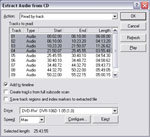 Media Extraction Tools
Media Extraction ToolsCreate "best-of" CDs in minutes. Preview and extract tracks of your own music, add them to your project, and burn to CD. Tracks are extracted with full PQ information including track start points, timing information, and more.
 Professional Mixing Tools
Professional Mixing ToolsCreate transitions between songs or layer audio to produce complex crossfades and DJ-style megamixes. Create "live" CDs with audio in between tracks, apply volume and ASR envelopes to events and even create hidden tracks!
Powerful CD Design Features
Arrange audio tracks using simple drag-and-drop operations. Create multiple takes of a song to use in your project before burning. Preview and switch between various takes and choose the one that fits best in your project.
 Professional CD Burning Features
Professional CD Burning FeaturesCD Architect software includes support for a wide variety of CD burners, including FireWire, USB, IDE, and SCSI devices. Perform test burns before writing to CD. CD Architect also supports buffer underrun protection — preventing unusable discs.
Cue sheet printing
Share track list information with other applications or a CD replication house. You can copy track list information, save it to a text file, or print a hard copy directly from the CD Architect application.
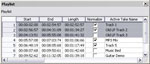 Full PQ Code Editing
Full PQ Code EditingCD Architect software lets you arrange tracks with speed and precision. Perform full PQ code editing including track and index positions, ISRC codes, and pause times.
Protected Work Environment
Work with confidence - CD Architect software automatically creates and saves a backup copy of your project every five minutes. Plus, use the undo/redo history to restore previous edits with ease. View past edits - even undo or redo whole groups at a time.
Multiple File Format Support
Use multiple file formats in your project - CD Architect software performs the conversion for you. Convert your favorite MP3s to WAV on the fly, burn new audio CD's, and listen to them anywhere. CD Architect software supports popular formats including MP3, AIFF, Windows Media® Audio, Ogg Vorbis, and more.
 Fully Customizable Workspace
Fully Customizable WorkspaceCD Architect software lets you to customize your environment to fit the way you work. Dock or float windows, including the Playlist, Tracklist, Trimmer, Media Pool and Mixer anywhere on your workspace.
Ultimate Audio Fidelity
Use the highest quality audio in your CD projects, up to 32-bit, 192kHz source audio - no conversion is necessary. Convert your tracks to Red Book audio with high-quality resampling and dithering with noise shaping.