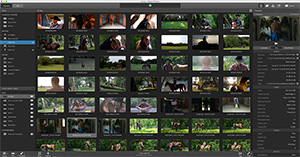Catalyst Prepare 2 / 2015 updated on Mar. 27, 2017
Select the following components to download:
Related files:
Catalyst Prepare Release Notes
Catalyst Prepare Release Notes Catalyst Prepare Release Notes Catalyst Prepare Release Notes Catalyst Prepare Release Notes Catalyst Prepare Release Notes Catalyst Prepare Release Notes Catalyst Prepare Release Notes Catalyst Prepare Release Notes Catalyst Prepare Release Notes Catalyst Prepare Release Notes Catalyst Prepare Application Help
Catalyst Prepare Application Help Catalyst Prepare Application Help Catalyst Prepare Application Help Catalyst Prepare Application Help Catalyst Prepare Application Help Catalyst Prepare Application Help Catalyst Prepare Application Help Catalyst Prepare Application Help Catalyst Prepare Application Help Catalyst Prepare Application Help
Catalyst Prepare 2015.1.1
Notable fixes/changes in Catalyst Prepare version 2015.1.1
- Improved performance when navigating XDCAM folders with large numbers of clips.
- Fixed a bug that would cause the application to crash if OpenCL.dll was not present.
Upgrading Windows 10 can uninstall required OpenCL components. Reinstalling the application will repair the problem in most cases. - Fixed a bug that could cause the application to crash when using the Register Offline method on Windows 7.
- Fixed a bug that could cause gaps between thumbnails after rearranging clips in a clip list.
- Fixed a bug that could prevent the Browse button from working correctly after deleting the folder path when exporting a storyboard.
- Fixed a bug that could cause image corruption in some rendered XAVC Long clips.
- Fixed a bug that could prevent clips from being added when selecting multiple folders and choosing Add selected folders as bins.
- Fixed a bug that prevented each clip's audio and video from being linked after exporting your project to Adobe Premiere.
- Fixed a bug that prevented each clip's audio and video from being grouped after exporting your project to Final Cut Pro X.
- Fixed a bug that could cause storyboard export to fail when using custom channel names in the Channel Assignment section of the Clip Inspector.
Catalyst Prepare 2015.1
For a complete list of changes/fixes in version 2015.1, see the release notes above.
Key Features of Catalyst Prepare version 2015.1
- We’ve made major changes to the workflow and the UI in Catalyst Prepare, allowing you to directly access files on your devices, hard drives, and network locations. You can now log clips, perform color correction, and copy, transcode, and share to Ci without having to import the files into your library first.
- The library has been improved with new features for organizing clips into bins and applying color correction across multiple clips.
- Added right-click context menus, new task panes, and improved drag-and drop-support throughout the application
- Added flash band repair
- Added support for rendering to WAV, MP3, and XAVC S
Catalyst Prepare 2.0.2
Notable fixes/changes in version 2.0.2
- Fixed a bug that omitted the Source column from the HTML report when exporting a storyboard.
- Fixed a bug that could cause the application to crash if the application was closed, opened, and closed again while a render was in progress.
- Fixed a bug that could cause the application to crash after removing clips from a storyboard and adding multiple clips in Organize mode.
- Updated the embedded Web browser to support TLS 1.2 encryption.